No matter your industry or the size of your company, task automation simplifies work and makes team management effortless. It translates into significant time and budget savings for your sales strategy. That is why it’s crucial to always stay on top of your game by exploring new trends and tools that can make your sales cycle shorter. As we’ve already learned on this blog, a shorter sales cycle means more revenue.
What are sales tools?
You might have heard the term, but let’s define it clearly. When we talk about sales tools, we refer to a set of resources or software used to manage and track the sales process. These are, in essence, digital tools useful for your company.
They are applied at each stage of the process, making tasks like the following easier and more efficient:
- Lead acquisition
- Database management
- Handling contracts and other documents
- Customer service
- Measuring and tracking sales goals
- Interdepartmental collaboration
Like any technology involving process automation, these tools aim to make procedures faster, simpler, and more efficient. They help manage the business and, ultimately, make decisions.

Critical Functions of Sales Tools
Among the various possibilities sales tools offer, we can highlight three main functions for automating certain phases of a process:
- Create and manage the database: Funding the company’s customer database is important. This allows for more personalized proposals, attracting new leads, and even penetrating new markets. The opportunities can be endless if we have the correct, well-organized information.
- Process management: These tools work as collaboration platforms between departments, creating clear and simple workflows for all areas involved.
- Improve communication: Information flows much more smoothly from the sales team to other departments, and customer service is also enhanced.
Focusing on these three aspects can improve the performance of a sales team and the company’s overall efficiency.
But… what types of sales tools are available?
Types of Sales Tools
The key to transforming a business is having adequate resources. When it comes to sales, here are the main types of tools available (and what a company might need):
-
- Sales CRM
- Workflow and organization tools
- Data analysis and reporting tools
- Customer communication sales tools
Sales CRM
A CRM (Customer Relationship Management) system is primarily used to manage a company’s relationships and interactions with current and potential customers.
This software system helps businesses stay in touch with customers and streamline processes. The goal is to offer better service at every stage of the sales (and post-sales) process, ultimately fostering as much customer loyalty as possible. The ultimate goal, essentially, is to improve the company’s profitability.
Currently, there’s an overwhelming variety of digital tools on the market. We want to help you determine the features and functionalities you should consider.
With this simple 7-step guide, you’ll be able to choose the most appropriate CRM software for your business, ensuring a more intelligent decision:
- Evaluate internal goals: To define these goals, consider factors like company size, the sales cycle, the number of employees, and areas needing improvement with the software. This will help define where changes are required for the company.
- Set a budget: Determine whether the company has a long-term vision or is limited by current conditions. This will help evaluate the investment needed.
- It should be customizable and simple to use. Besides a control interface, customizable functionalities for each type of business should be included. Avoid choosing a complex CRM that’s hard to adapt to—it’s better to add modules as needs arise.
- Look for easy integration and scalability: To be well-received by employees, it should integrate easily with other management tools used in various departments. Also, expect the system to grow as your business does. It should evolve and allow for expanded functionalities as needed.
- Allow real-time access to structured information: This refers to the number of filters and segmentations you should be able to create to explore and analyze data with your sales team.
- Provide detailed reports: Evaluate the CRM’s activity metrics. These will allow you to extract KPIs and structured data blocks for analysis.
- Ensure technical support: Consider whether the provider has a qualified and accessible human team with specialists who can offer consulting support for any upgrades or improvements.
1. Pipedrive
Pipedrive is a solution that focuses on the sales process. It offers tools for managing leads and has an AI sales assistant that provides suggestions to improve results and updates on unfinished tasks.
Main functionalities include:
- Unifies your sales management on one platform.
- Facilitating teamwork.
- Automating the entire sales flow.
This tool doesn’t offer a free version. While it’s easy to use, it lacks essential functions like Google Drive integration. You should only opt for it if it meets your needs, as it involves an upfront financial commitment.
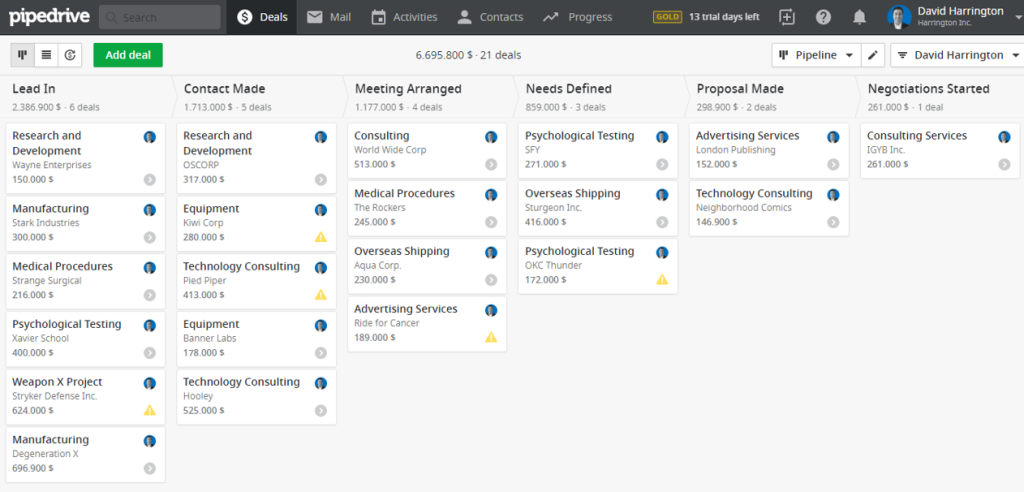
2. HubSpot
HubSpot is highly oriented toward marketing tasks.
As a system, it mainly focuses on closing sales and generating business opportunities, so it has fewer features for data analysis, but it’s compatible with many other tools and platforms.
Main functionalities include:
- Advanced digital marketing solutions, integrating social media management.
- Highly detailed and aesthetically pleasing metrics.
- It is very scalable, especially for large teams and companies.
While there’s a free version, its functionalities are minimal and require a certain level of commitment. Therefore, you should choose this tool if you have very diverse sales teams, as it offers features for all (marketing, SEO, programming, etc.).
Workflow and Organization Tools
Workflow tools are used to determine the status of each task, measure time, and detect possible bottlenecks in project performance.
These tools allow us to organize and automate processes, offer a real-time view of each project’s progress, and allow for early solutions to potential issues.
They need to be dynamic, adapting to each project’s changing needs. You’ve probably heard about Trello, Airtable, Notion and Asana. However, our favorites are Airtable and Monday.
3. Monday
Monday.com is heavily focused on project organization and team efficiency.
The system is designed to simplify workflows and task management, offering a flexible framework for a variety of business operations, though it provides fewer built-in CRM automations compared to other specialized platforms. Still, it integrates well with numerous external tools.
Core functionalities include:
Highly adaptable boards that can be tailored to specific projects or sales processes. Real-time collaboration tools allow team members to stay aligned and communicate effectively. Automation capabilities to minimize repetitive tasks and enhance efficiency.
While a free version is available, many of the more robust features are part of the paid plans, making it a great fit for growing teams seeking a scalable solution for both project management and customer relations.
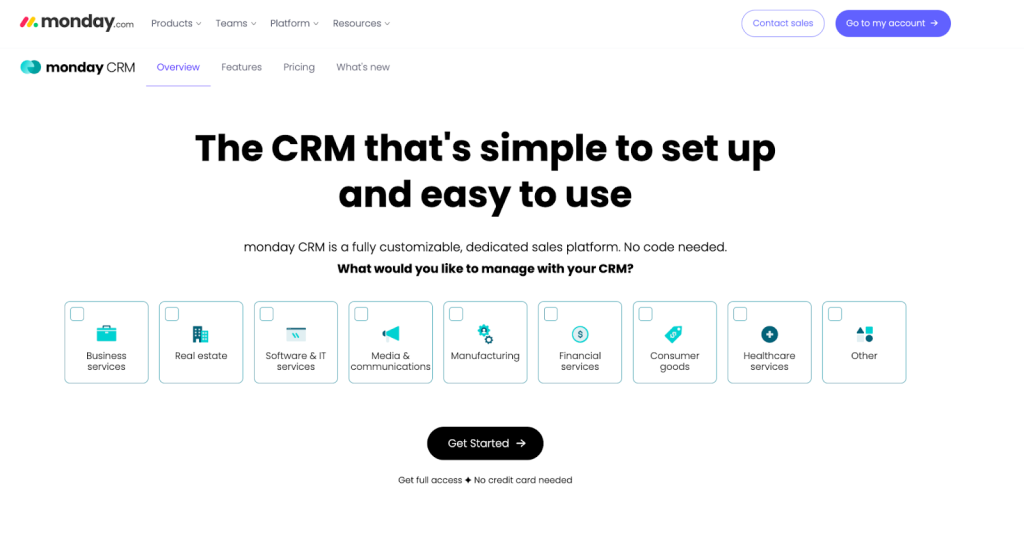
4. Airtable
Airtable shines as a user-friendly tool that enhances project management and team collaboration.
It stands out for its flexibility, allowing teams to create custom workflows, track projects, manage editorial calendars, and consolidate various resources in one place. The intuitive interface simplifies the process of building personalized project management systems, making it easy for teams to adapt quickly. Although the initial training phase can be time-consuming, users appreciate the seamless integration across previously disconnected tools.
Core features include:
- Customizable views and tables that fit specific project needs and team preferences.
- Real-time collaboration options that keep everyone on the same page and streamline communication.
- Robust integrations that connect with other tools to ensure a smooth workflow.
Airtable’s versatility and ease of use make it a valuable asset for teams looking to unify their project management and enhance productivity.
Data Analysis and Reporting Tools
Leveraging data analysis allows businesses to make more efficient decisions and increase revenue by attracting higher-quality leads. More awareness of the surrounding economic landscape, competitors, and customer preferences makes data analysis tools essential for strategic decision-making.
Data analysis has revolutionized how businesses identify and capitalize on market opportunities, particularly in selecting leads. By leveraging big data and predictive analytics, organizations can now unravel patterns and trends that were previously invisible, allowing them to target leads with unprecedented accuracy.
5. CoPilot
Copilot stands out when it comes to data analysis and visualization. From the complex processing of large volumes of data to creating predictive models, Copilot not only simplifies these tasks but transforms them into an efficient, error-free process.
Key features include:
- AI-Powered Insights: CoPilot uses artificial intelligence to analyze data patterns and generate insights automatically, helping businesses make data-driven decisions faster.
- Natural Language Queries: Users can interact with the tool using simple language queries, eliminating the need for complex coding or data science skills to extract insights.
- Real-Time Data Analysis: It offers real-time data processing, allowing teams to track performance metrics, sales trends, or customer behavior as they evolve.
Moreover, Copilot’s predictive analytics capabilities align perfectly with the advanced functionalities of many CRMs, offering managers a preview of future trends and helping them adjust their strategies proactively. Collaboration and knowledge sharing are enhanced, creating a cohesive work environment where innovation and continuous learning are the norm.
6. Sisense
Sisense excels as a comprehensive data analytics platform tailored for advanced data analysis and reporting.
Its robust capabilities enable sales teams to integrate, analyze, and visualize large datasets effortlessly. Sisense’s powerful analytics engine allows users to create customized dashboards and reports, offering deep insights into sales performance and key metrics. The platform’s scalability ensures it can handle complex data requirements, while its user-friendly interface simplifies the process of generating actionable insights. Although the initial setup might require a learning curve, the long-term benefits of centralized data analysis and reporting are significant.
Core features include:
- Advanced data integration options that consolidate data from multiple sources.
- Highly customizable dashboards and reports for tailored data visualization.
- Scalable architecture that supports large datasets and complex analysis.
Sisense’s comprehensive features and scalability make it an excellent choice for sales teams seeking an all-in-one solution for in-depth data analysis and reporting.
Communication Sales Tools
Finally, we can analyze tools focusing on client communication as part of the sales tools category. These are essential for improving collaboration and productivity, allowing businesses to communicate internally and externally in real time.
The shift to remote work environments has made tools like Slack, Discord, and Zoom indispensable for effective team communication and collaboration. These platforms have removed physical barriers, allowing teams to stay connected, collaborate in real-time, and move forward on joint projects regardless of their geographic location.
7. Slack
Slack is built for streamlined communication and team collaboration.
The platform centralizes messaging, file sharing, and updates, making it easy for sales teams to stay connected and organized. While it’s primarily a communication tool, its integration capabilities with CRM systems and other business apps make it a powerful asset for sales operations.
Key features include:
- Instant messaging that facilitates quick, real-time communication between team members.
- Organized channels that allow sales teams to separate conversations by leads, deals, or projects.
- Integrations with tools like HubSpot and Salesforce, ensuring that sales data flows seamlessly across platforms.
Slack’s user-friendly interface and notification system ensures that sales teams can respond quickly to opportunities, making it an excellent tool for fast-paced sales environments where communication is key.
8. Discord
Originally designed for gamers, Discord has evolved into a robust platform for community building and team collaboration, making it a valuable tool for sales teams.
The platform is ideal for fostering dynamic internal communication and building customer engagement. While not a traditional sales tool, Discord’s flexibility allows sales teams to create dedicated servers for lead management, prospecting, and ongoing client communication.
Key features include:
- Customizable servers that allow sales teams to separate conversations by projects, clients, or deal stages.
- Real-time voice channels and video chats offer seamless communication for meetings, demos, or quick updates.
- Role-based permissions can be tailored to sales hierarchies, ensuring the right people can access key information.
Discord’s community-driven structure and integration capabilities make it a great choice for sales teams looking to strengthen both internal coordination and customer interaction, all while utilizing a free or low-cost platform.
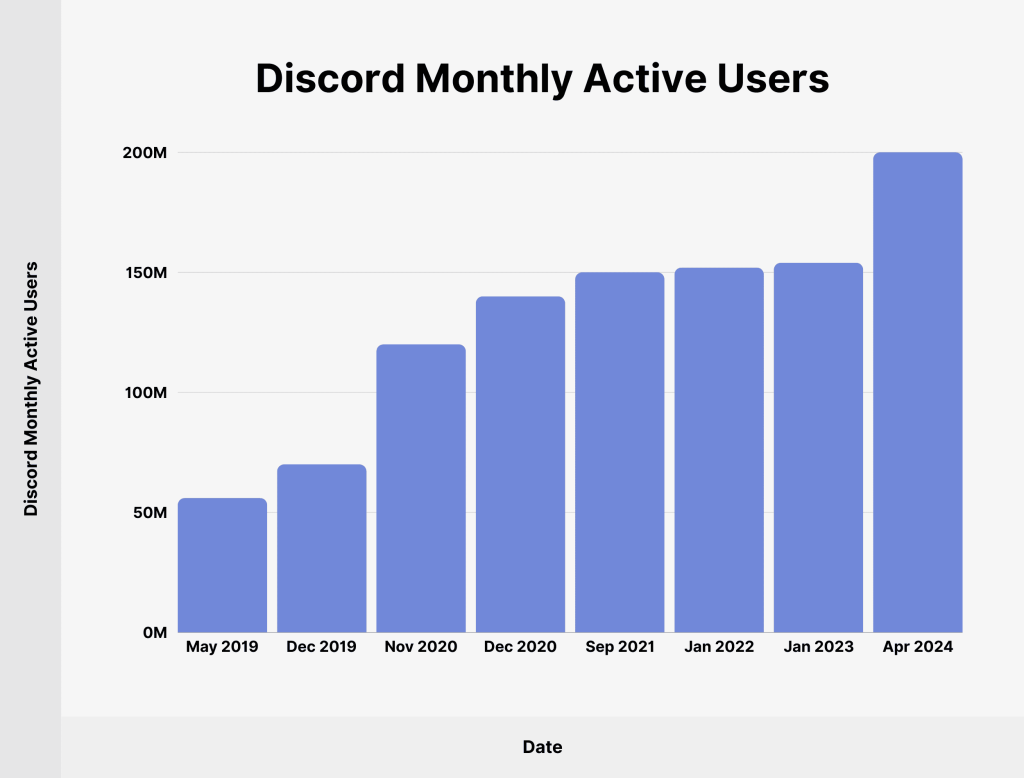
source: Backlinko.com
Any other sales tools?
All of these sales tools can significantly improve your workflow and shorten your sales cycle, but only when used strategically and with the right approach. Tools like Discord, Slack, Monday.com, Copilot, Pipedrive, and HubSpot offer powerful features to streamline communication, automate processes, and keep track of leads and data. However, even the most advanced tools won’t maximize their potential without the right managerial oversight and planning. Successful sales strategies go beyond technology—they require clear processes, a skilled team, and strong leadership.
If you’re struggling to see results despite having the right tools, it might be time to look at how you’re managing your sales cycle. We can help you assess and improve your strategy. Contact us today to schedule a coaching session, and let’s work together to refine your approach, optimize your tools, and accelerate your sales success.